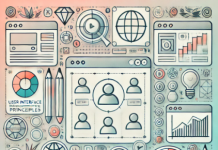One thing that we all know is, if a site takes a long time to load, maximum number of visitors will just leave the page and not visit it again. Today, time is money and no one is willing to spare a single nano second in vain. The more time that a site requires to load, the less is the number of visitors will stay to explore the site. This in turn is definitely going to affect the usability of the site and eventually its profit making capacity. Since the lower number of visitors will not make it appealing to advertisers and other internet communities.
One thing that we all know is, if a site takes a long time to load, maximum number of visitors will just leave the page and not visit it again. Today, time is money and no one is willing to spare a single nano second in vain. The more time that a site requires to load, the less is the number of visitors will stay to explore the site. This in turn is definitely going to affect the usability of the site and eventually its profit making capacity. Since the lower number of visitors will not make it appealing to advertisers and other internet communities.
So let’s try and nip the problem in the bud, by taking a look at the basics and making valuable changes there in.
Add a Slash ‘/’ At the End of Your Links
Many people have still not heard of this simple yet extremely easy idea. Suppose a user opens a link on a form such as ‘https://www.webmastersun.com/threads/776-Advertise-With-Us’, the server will first need to understand what kind of file or page is maintained on that address. Whereas if you would simply include the slash ‘/’ at the end of the link, the server would already know that it is a directory page, thereby reducing the time it would require for analyzing the link and loading the page.
Experiment with the Width And Height Tags
Now you may wonder, how these tags are going to help reduce the loading time of your website, well you may be surprised, but a lot depends on how effectively you use this to your advantage. The width and height tags must be used on image codes so that the browser will make sure to reserve a spot for the exact size of the image before loading it. In the meanwhile, your content can quickly be loaded, engaging the viewer to hang on till the images are in place.
Minimize the HTTP Requests
When one opens a particular web page, every object on the page like the lines, images and scripts require a round trip to the server. This process takes several more seconds for the content and images to load thereby increasing the total time of loading the website page as a whole. To avoid this delay, one must reduce the number of objects and try to combine the CSS files and scripts together.
Images Must Be Optimized
Undoubtedly using the best images is important for attracting viewers, but if they take ages to load, you may have already lost a potential lead. So what’s the solution? You could start by using the ‘Save for Web’ option which is available while downloading and editing the image. Images take up most of the time to load thereby making the site slower and heavier, so try to ensure that you optimize them. Nowadays online image optimizers like the Dynamic Image Optimizers are available to make this process a lot easier.
Understand the Different Image Formats That Are Available
By simply optimizing images, you cannot be absolutely sure that your site will load quickly. Sometimes you have to also ensure that you opt for the most suitable image format. There are different formats depending upon the requirement, for photographs or true-color images the JPEG format works best, whereas for flat-color images like logos or buttons the GIF is more preferable. Also the PNG format works very similar to the GIF format but all it does more is that it supports some more colors.
CSS Optimization Is A Must
Nowadays almost all websites are explicitly designed with CSS. You as the Owner or Administrator of the Website must try to aggregate and clean your CSS, probably with an online tool such as CleanCSS which will merge similar selectors, remove the unnecessary properties and white space from your code.
Reduce Your JavaScript.
A lot of JS Libraries come packed with heaps of unnecessary code that you probably aren’t using, so if you avoid it altogether or at least try to keep it to the bare minimum you can save your site from an almost useless process.
Avoid Table Layouts
Use table layouts as sparingly as possible, as CSS division layouts are much lighter on file size. So why do you need to unnecessarily overload your website when you can avoid doing so.
Try Repeating Images and Background Colors
Design your site in such a way that you can repeat certain images and background colors to substitute for heavy image layouts. Now please understand that this doesn’t necessarily entail to you compromising on the design quality. Using fancy background images instead of simple background colors is a common mistake. Try understanding what is most important and work around that.
So these are simple yet effective tips to make sure that your website is running fast.