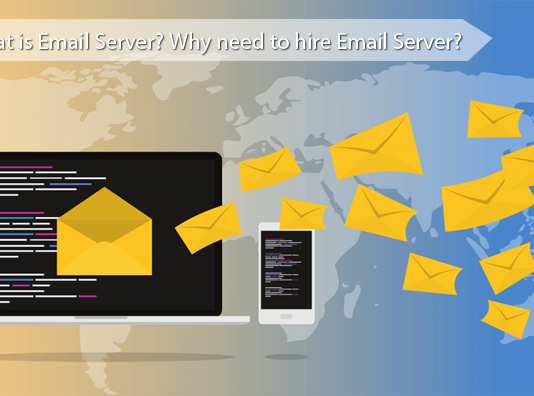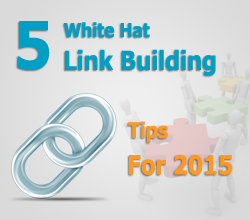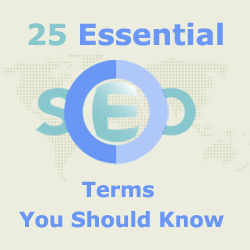Email is a legendary tool that mankind has created in the age of technological development. And to this day, in the era of technology 4.0, Email still has no rival in sending and receiving messages in work and life. For businesses and companies, they always need a solution to...
There is dozens of screen resolution options available for users. Not all the users are working their browsers on full screen and it become very hard to choose right width for your blog. All available statistics give small benefit to users. There is only one stats that is working...
At certain point, every blogger in his career has to choose between custom or premade blog themes. There are certain factors to consider when you are selecting between two.
Advantage and disadvantages of premade blog themes
Advantages
• There is no surprise that premade themes are available absolutely free on web. The...
White hat links building is an online marketing strategy employed to acquire backlinks for your website. In this process, you need to have linkable content that would be able to collect quality backlinks for your domain. Keyword should be merged in such way that each keyword can be linked...
When you create new website, first thing to focus on is domain name. You can change blog layout, its content but changing domain name is a tedious task. You may lose potential readers and website traffic from your website. It is important to focus on characteristics of domain names...
When talking about SEO, we will think about where to put keywords for SEO, the identification and selection of keywords for SEO standards is paramount. Well, There are some the Most Valuable Places for Keywords on Your Website and in this article will help you understand more about How...
We can earn money online through our website or blog. In order to optimize our blog to get more traffic you need to know many things related to SEO terms. You should understand all those concepts clearly before starting work with blog or website. You should expose yourself to...
One thing that we all know is, if a site takes a long time to load, maximum number of visitors will just leave the page and not visit it again. Today, time is money and no one is willing to spare a single nano second in vain. The more...
Understanding What a Bounce Rate Is All About
If you have been a website owner for some time now, you would have definitely heard of the ‘Bounce Rate' metric in Google analytics. But for those who aren't very familiar, let me simply put it as a number that states how...
Choosing blog name is awful task. There are several guideline to follow while selecting a blog name. Let us implement 3 formulas when choosing blog name.
1. It must describe your blog
Elect a blog name which narrates the appearance of your blog. So that It helps the reader to know...