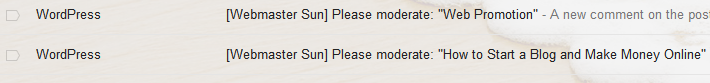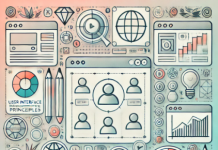By default, WordPress used name “WordPress” and email “[email protected]” when it sends notifications on your blog.
For examples, see picture below:
It isn’t convenient and you will want to change it on your Blog. This article will show you how to do this just with one simple step.
Finding and opening functions.php file in your theme folder and paste this code:
add_filter('wp_mail_from', 'from_email');
add_filter('wp_mail_from_name', 'from_email_name');
function from_email($old) {
return '[email protected]';
}
function from_email_name($old) {
return 'Blog Name';
}
Change the email and name that you want, after that you will need to save this file.
From now, when sends notifications (for example, when new comments or registers), you can see name and email adress change : Blog Name <[email protected]>.
Hope this helps!