Making writing & color clear in Photoshop
- Thread starter HMBanna
- Start date
webdesign
New member
- Joined
- Jul 5, 2012
- Messages
- 229
- Points
- 0
It's impossible to retouch an image like this and make it quite clear to on every pixel. By using tools as Curves, Levels, and applying some filters, your images can be more sharper but if you requrie to make it like from original design, you should find a graphic designer to redesign it.I need to make the writing of this image more clear and make the color more transparent? I don't know how to do it. How can I make it? TIA
Here's the result I tried with tools via some clicks on them.
Before
View attachment 1912
After

bijutoha
Active member
- Joined
- Jun 9, 2014
- Messages
- 345
- Points
- 28
Hello HMBanna! Glad to meet you here in this Forum...
Yes I'm with webdesign's opinion. "It's impossible to retouch an image like this and make it quite clear to on every pixel." But, we can retouch it by another way through Photoshop.. Check this example, I just spent a bit time there to discover it and I'm sure if we try best, than it is possible to discover properly.

The procedure that I've followed....
1. I took first it's Font .. You know! The font has been used there, Surprised me, Because, It is Times New Roman with a bit changes.
2. Color of back drops. There are four colors I've found.
The result is below..

3. Than I changed it's blending mode by HARD LIGHT and reduce it's opacity to 68%.

4. Finally I took a bit retouch on texts territories of Original Copy to clear above texts.
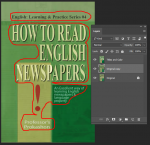
Yes I'm with webdesign's opinion. "It's impossible to retouch an image like this and make it quite clear to on every pixel." But, we can retouch it by another way through Photoshop.. Check this example, I just spent a bit time there to discover it and I'm sure if we try best, than it is possible to discover properly.

The procedure that I've followed....
1. I took first it's Font .. You know! The font has been used there, Surprised me, Because, It is Times New Roman with a bit changes.
2. Color of back drops. There are four colors I've found.
The result is below..

3. Than I changed it's blending mode by HARD LIGHT and reduce it's opacity to 68%.

4. Finally I took a bit retouch on texts territories of Original Copy to clear above texts.
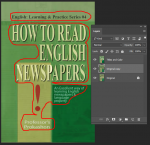
Attachments
-
124.5 KB Views: 0
HMBanna
New member
- Joined
- Dec 27, 2016
- Messages
- 9
- Points
- 0
Thanks for your time. Perhaps I need help little bit help from a professional. 

It's my pleasure that you spend your time on my image. Thanks. Wouldn't you mind if I use the picture, edited by you, for another purpose? Let me know. Thanks again for your time.
It's my pleasure that you spend your time on my image. Thanks. Wouldn't you mind if I use the picture, edited by you, for another purpose? Let me know. Thanks again for your time.
Older threads
- Replies
- 1
- Views
- 4,002
- Replies
- 9
- Views
- 3,690
- Replies
- 6
- Views
- 4,705
Newer threads
Latest threads
- Replies
- 1
- Views
- 297
Recommended threads
- Locked
- Replies
- 3
- Views
- 4,488
- Replies
- 9
- Views
- 4,952
- Replies
- 4
- Views
- 3,905
Similar threads
- Replies
- 11
- Views
- 4,326
- Replies
- 13
- Views
- 6,726
Referral contests
-
Refer Your Friends to WebmasterSun to Win Cash and Prizes!
$100 to your Paypal
View details
300 Trophy Points
1 banner ad 728x 90
Referral link for :











