Tommy
Moderator
- Joined
- Sep 28, 2012
- Messages
- 370
- Points
- 43
A few years ago, while surfing you will see a small icon beside the site name on the browser's URL bar, which is Favicon icon.
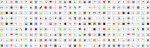
More and more and more important favicon, most large websites have favicon threads, and other popular browsers display the favicon support Url bar. webmastersun.com will guide you how to create a favicon for your website in photoshop.

- Favicon extension is. ICO, so to save this format, you have to download this plugin:
View attachment ICOFormat-1.6f9-win.zip
Unzip and copy the folder and install your photoshop (usually: C: \ Program Files \ Adobe \ Photoshop \ Plug-Ins \ File Formats)
- Create and design your logo, put on size 16 x 16 pixels, then save the file and name it favicon, ico format is (favicon.icon)
- Upload files to your web directory.
- Normally the browser will automatically recognize your favicon and display them. But some older browsers are not so smart, use the following code to call the favicon out:
<link type="image/x-icon" href='Duong icon"/> lead to file' rel="shortcut
fun with tips!
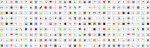
More and more and more important favicon, most large websites have favicon threads, and other popular browsers display the favicon support Url bar. webmastersun.com will guide you how to create a favicon for your website in photoshop.

- Favicon extension is. ICO, so to save this format, you have to download this plugin:
View attachment ICOFormat-1.6f9-win.zip
Unzip and copy the folder and install your photoshop (usually: C: \ Program Files \ Adobe \ Photoshop \ Plug-Ins \ File Formats)
- Create and design your logo, put on size 16 x 16 pixels, then save the file and name it favicon, ico format is (favicon.icon)
- Upload files to your web directory.
- Normally the browser will automatically recognize your favicon and display them. But some older browsers are not so smart, use the following code to call the favicon out:
<link type="image/x-icon" href='Duong icon"/> lead to file' rel="shortcut
fun with tips!
Last edited:









