vuphuong78
New member
- Joined
- Jul 8, 2013
- Messages
- 5
- Points
- 0
**** When people shop online, domain hosting software ... Page playing some kind when it expires in a certain time it will automatically withdraw money from paypal to pay even if you do not want or do not know ...
**** Pre-approved Payment is a feature that helps service providers auto service fees when due, or when you agree to their terms is also meant to allow them to charge automatically when maturity copper. This is very dangerous when you are no longer using the service or not to use it anymore. To remove this feature, you go to PayPal and select the next item selected Profile.Ban Pre-approved payments, will now find a range of services you purchase by PayPal does allow automatic charging or not. Active is allowed, Inactive is not allowed.
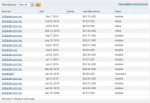
**** We need to do is destroy all those that do not want them to automatically charge by selecting the image that will follow:
**** You just click on the Cancel button will pop-up, this time you are done just click Yes. The other items similar to Active when no words anymore.
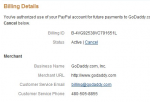
**** Now you can watch your pillow carefully because no one can charge you. In case the service can not be collected via PayPal they will contact you to see if you still want to use or not. If there is, you can afford to make manual form feed

**** Pre-approved Payment is a feature that helps service providers auto service fees when due, or when you agree to their terms is also meant to allow them to charge automatically when maturity copper. This is very dangerous when you are no longer using the service or not to use it anymore. To remove this feature, you go to PayPal and select the next item selected Profile.Ban Pre-approved payments, will now find a range of services you purchase by PayPal does allow automatic charging or not. Active is allowed, Inactive is not allowed.
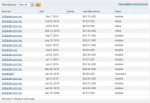
**** We need to do is destroy all those that do not want them to automatically charge by selecting the image that will follow:
**** You just click on the Cancel button will pop-up, this time you are done just click Yes. The other items similar to Active when no words anymore.
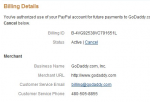
**** Now you can watch your pillow carefully because no one can charge you. In case the service can not be collected via PayPal they will contact you to see if you still want to use or not. If there is, you can afford to make manual form feed










